Installing Rom on Funbook is necessary ,
it wolud clean up the Bloatware which Comes pre-installed in funbook,
It is the Best Rom . I Suggest You To install this Rom.
The Most Important Is you Will get access To All of Usb Dongles.
There are many Roms Available for Micromax Funbook ,
I have Tried most of them, The best Rom For Funbook is This.
It is Very Smooth, Fast & Responsive. Go For It .
Warning : Tata Photon + Dongle Came with Funbook Won't Work After Flashing This Rom.
Flashing new Rom will Format Funbook Completely , Apps,Photos,Videos,Song...... Will get deleted Make a backup First. This process changes your Funbook Bootscreen to original ICS Booting Screen as shown above . So warranty Will Vanish , We will soon post How to install Original Funbook Stock Rom so you can Regain your Warranty Again .Stay Update With us.
There are Many Ways to install This Rom ,
The Easiest , Safest & Fastest Methord is this.
This process Is very Easy ,
Without Further QuestionsLets Get Started.
Download Live Suite:
Download Live Suite:
Download Firmware :


Extract Time :
After Downloading Everything. First Extract Live suite on Your Desktop Or anywhere Which can Be Easily Access During The Process. After Extracting , You Will See a Folder Shown Below.
Now Extract Firmware archives . The Firmwares are in [.rar] Format . You can't Extract It Using Windows archive Manager. You need to Download WinRaR It is Free Software Download It From Here . Download It According To your System.
Create A new Folder . Copy The Downloaded Firmware Archives To that New Folder .
Now Find “4.0.3-97F1-D1-H2-H01-N413.20120314.part1.rar” Right Click On it And Choose Extract Here . It will Start Extracting All The parts 1-6. After Extracting Yo can See a Disc Imaged Icon. Extracting Is Complete.
Let's Start Flashing :
Open 'Live-suite.Exe' , After Opening You may See Like This .
Click On Select Img >> Browse To Folder Where You have Extracted Firmware , And Choose ".img" File . After Selecting You May See Like This
Minimize The Live suite , Don't Close It .
Now Its Funbook Turn. You Need Minimum 80% Battery To Flash Rom.
Shut Down Your FUnbook. While FUnbook is Switched Off Press and Hold Back Button.
Connect it To Your PC , While Connecting Hold Back Button. Keep Pressing Back Button
And Press Power Button 10Times DO This Process as Fast As Possible.
Your PC Will Detect Your Funbook . You can See Your PC is searching for Drivers.
It Wont Be able To Detect Drivers But We Can DO it Manually.
In Your PC's Keyboard press WIndows key+R You Will see Run Pop-up.
Type 'devmgmt.msc' and Press Enter . Device Manager Will Open.
You can Notice That There Is a Device Named "Unknown Device".
Right Click On it And Choose Update Driver software.
Now Choose "Browse My Compluer For Driver software".
Browse To Folder Where You Have Extracted Livesuite Folder.
You Will see 2 Folder Named UsbDriver and UsbDrive x64.
Choose It According To your System.
Click Next And Wait For Sometime The Driver Will be Installed
If The Driver Installed Successfully it Will be Show Like Above Image.
As Soon As Driver Get Installed Live-suite Pop-us Like Shown Below.
Click YES , you Will See another Popup, Give YES Again. It Will start Flashing The Rom.
While Flashing Rom Live-suite Shows Like This.
After Rom Is Flashed Successfully , You will get a Pop-up Message Like Shown Below.
Click OK and Flashing Clean ICS 4.0.3 Rom Is Done!
Now Power-On Your Funbook It Will Take About 2-5 min To boot-Up.
Don't Get Worried It Is Your First Time Booting after Flashing Rom
You can Notice That Boot Screen Has Changed To Default android 4.0 Ics Bootscreen.
Now Your tab Will Work Very Fast , Responsive
woahhhhhhhh!!!!!!! Your Funbook Is Flashed with Clean Android 4.0.3 Ice Cream Sandwitch.
Go TO settings Of Funbook It Will Be Android 4.0.3 .
This Information Is Collected From DroidExtra.Org
Thanks To Them! Not Me










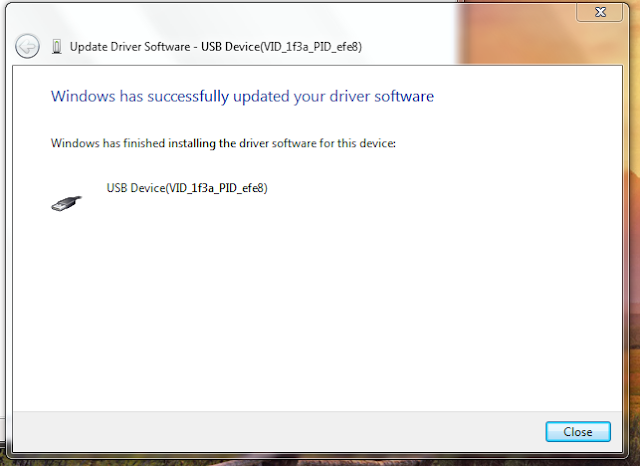





9 Comments
You are repeating Part-2 instead of giving link for Part-3
Bro Whats U Sayin
R U Driven Mad It Is Part 3
I cannot see any "Back key" in my Micromax Infinity P275. What to do?
I am stuck at "Funbook...."
No luck no matter what i do...
Please help
I cannot see any "Back key" in my Micromax Infinity P275. What to do?
I am stuck at "Funbook...."
No luck no matter what i do...
Please help
3 July 2013 03:02
bro my pc does not install drivers from live suit it says unknown drivers is already installed
i am not able to turn on wi-fi...after installing this...even if i get back to y original backup file ...still problem remain same...is there a fix for turn on wifi issue...
will it work on funbook infinity please reply fast
Is bluetooth enabled in clean ICS rom ??? reply fast please.....
after doing this my screen goes blank... :-( even after i restart same is happening...i even cant go to recovery mode....pls help...i hv funbbok pro p500
Post a Comment